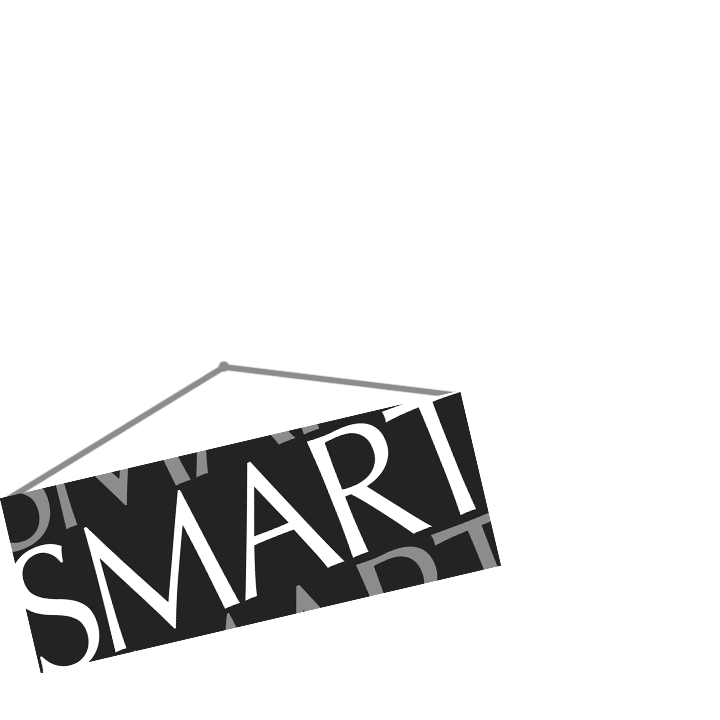Tutorial Video (0:25-0:42)
Watch on YouTube here.
The first thing you should know about FeatureFinder is that it requires MATLAB, preferably a release from 2009 or later. That said, you aren’t expected to know the first thing about MATLAB programming—not unless you want to program your own features or filters, that is—but you will need the program itself. Presuming you have MATLAB, here’s how to get FeatureFinder started!
- Run MATLAB!
- Set the “Current Folder” to the directory in which FeatureFinder is stored. Do this by selecting the […] button to the right of the “Current Folder” field.
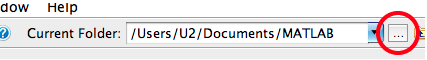
Once changed, the “Current Folder” directory should end with/FeatureFinder/Program (V_._), as shown in the example below (you may have a newer version than the image shows, that’s fine).
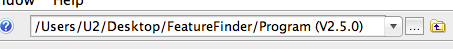
- Now, we just type
FeatureFinderin the “Command Window” and press Enter!
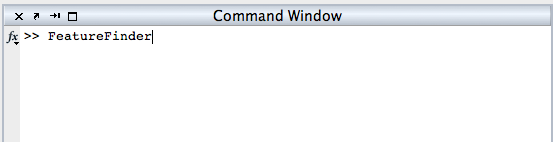
- The FeatureFinder window will open, and you can get started setting up your first profile!
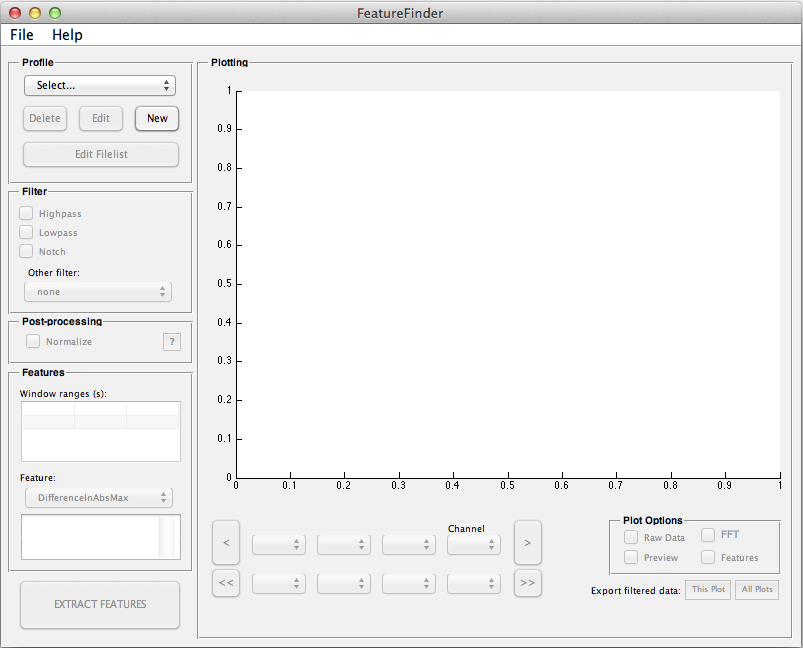
| << Downloading and installation | Setting up a profile >> |