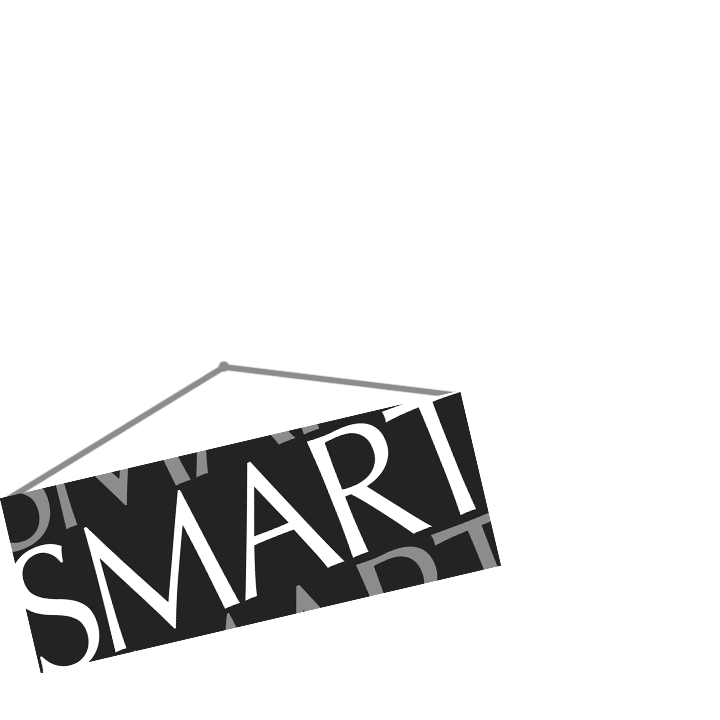by Alexander J. Andrews and Amy Kleynhans. Last edited on March 27th, 2013.
Overview
The FeatureFinder program can be used to view your data in various forms, and also to extract important features, such as the amplitude of an electromyogram (EMG) signal in a specific region or the heart rate of a photoplethysmogram (PPG) signal. Once a profile has been setup, you can preview the effects of different processing and feature settings, e.g., filter type and target window length, on any data file associated with your profile. You can then extract your features into a text file for easy input into a spreadsheet or statistics program.
Sections
Use the links below to navigate through the documentation. The first set of pages will show you how to download, install, and open FeatureFinder
The second set of pages shows you how to use the program to do everything from inputting files to extracting features. Download this sample data to follow along.
- Setting up a profile
- Using the “File Management” tool
- Using the “SMARTfill” tool
- View and export your data
- Filtering and normalization
- Extracting features
The following pages deal with the customizable aspects of FeatureFinder:
Finally, don’t forget to check out the series of tutorial videos which accompany this documentation.
| Downloading and installation >> |